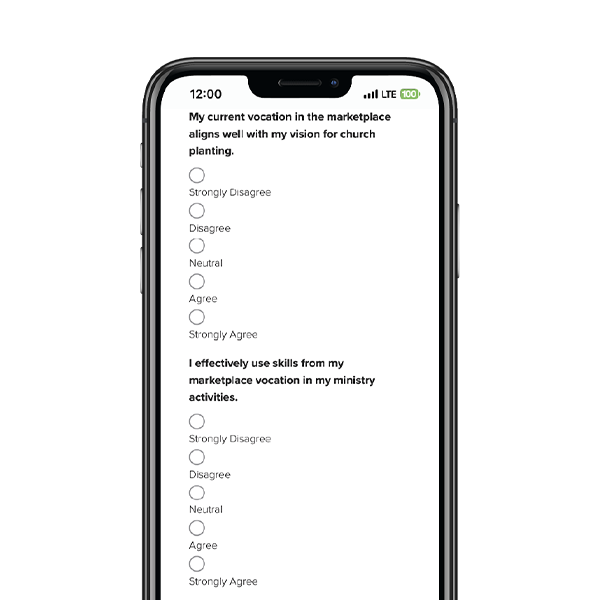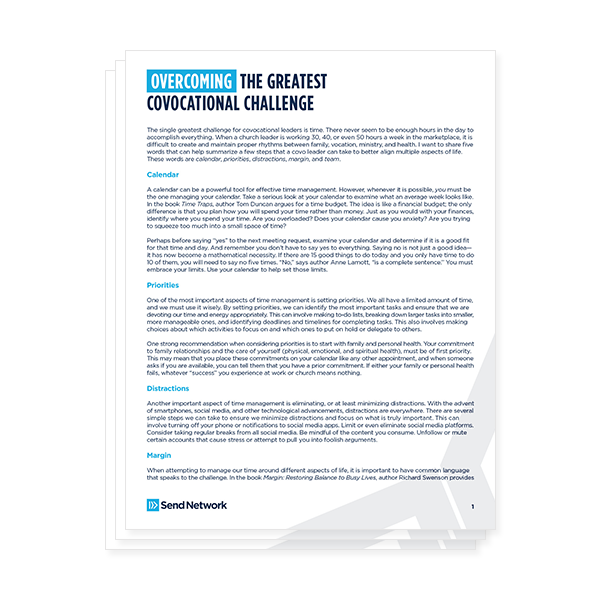In a season where large group gatherings are scarce, God is kind to give us a way to still meet together as His people.
When it comes to livestreaming a Sunday service, the plethora of options can be overwhelming. Because costs have come down and new platforms and technologies have brought radical changes (e.g., live video on social media), churches are asking different questions and adopting different solutions.
As your church is adjusting to meeting virtually, here are six tips on livestreaming your Sunday service:
-
- Identity the platforms you’ll use. Facebook Live, YouTube Live, and other platforms have dominated the video conversation since 2017. Theoretically, these avenues provide a method for churches to reach further, alerting subscribers when the Sunday morning service is about to begin and giving them a chance to join-in.Try to select the platform that makes the most sense for your church. You may have a large following on Facebook, or you may appreciate the easy embeds and broader missional audience of YouTube. Just be aware that Facebook and YouTube are the platforms most capable of handling live video, particularly as streaming services targeted toward churches may struggle to handle Sunday loadsIf you feel tech-savvy enough, you can attempt using both Facebook and YouTube at the same time by putting your video and audio into OBS Studio (free) and leveraging Restream ($19/mo) to push the video to both platforms.
- Be aware of copyright issues. Never, under any circumstances, stream a song that has been recorded by anyone else. Facebook and YouTube will boot you for this. If you’re doing more than singing music written before the 1920s, you are likely performing copyrighted content. In the case that your own musician is performing copyrighted worship songs, you should look into a streaming license from CCLI.
- Think about engagement and interaction.The best use of a live video is not a camera in the back of the room gathering content, but video where the speaker engages with the live comments either during the video or afterward, via comments or in person. Churches attempting to livestream for a congregation that is entirely remote may feel more comfortable retaining the traditional preaching model. But it seems worthwhile to consider encouraging viewers to comment with questions or feedback that can be answered following the sermon. Someone running the camera can be monitoring comments on a separate device and preparing them for the post-sermon discussion time.Alternatively, some churches may opt to more strategically use livestreaming in a dialogical or hybrid format, breaking up teaching with designated Q&A slots (“Be sure to comment, and I’ll discuss your questions in 10 minutes”) or engaging in ongoing audience interaction throughout the video (“Thanks for your question, ____, let’s answer that . . .”). Zoom or other more direct video mediums may lend themselves to a more dialogical environment if you don’t mind limiting the audience.
- Options of delivering live video.There are a range of effective ways to deliver live video:
- Level 1 is shooting live video via mobile phone or computer webcam. The strength here is in its portability and cost. It’s essentially free (you could add the cost of a $20 phone mount to improve quality), and it provides a great informal experience that actually lends itself to the live video platforms. Live video frequently provides a unique “behind-the-scenes” experience for followers that can be lost as production quality escalates.
- Level 2 is shooting video via a dedicated live camera. The dominant player in this space is the Mevo camera. For somewhere in the $500–$1000 range, the Mevo provides a great solution for live video. I would strongly recommend taking some time to familiarize yourself with the camera and some of the finicky behavior you’ll encounter from time-to-time before you do your first live video (e.g., Facebook Live allows you to go live with privacy settings so only you will see the video). Production quality on the Mevo is significantly higher than via the mobile phone, retains some of the informality of the platform, and provides a cheap fixed-point live video solution for multiple live videos.
- Level 3 is a hybrid solution that gives you more control than Mevo but doesn’t require a substantial media budget. One of the best examples here is Boxcast. For $100 per month, you get the hardware and software necessary for streaming your service on the web. You’ll also need to invest in cameras capable of HD capture (in the $500–1,000 range per camera) as well as a high-quality microphone and amplification (perhaps what your church already uses will work). Other computer-based software solutions (such as Restream or OBS) can achieve some of the results of Boxcast at a drastically lower cost with a little experimentation and technical know-how.
- Level 4 involves HD video capture that is processed and streamed live via multiple cameras. Level 4 is usually only accessible for churches with seven-figure budgets or substantial media teams. Production quality is extremely high, but it’s also important to note the principle of Ockham’s razor: the more cameras, audio equipment, computers, streaming software, and so on that are involved, the more likely it is that something will go disastrously wrong. An organization should only attempt level 4 live production when an experienced team is at the helm.
- Know your budget. You can spend a lot on top-of-the-line video equipment. It’s better to take inventory of where you’re at and see what you can accomplish with no capital outlay. Level 1 will cost between $0 and $50. Level 2 is between $500 and $1,000. Level 3 is a $1,200 per year investment with initial costs around $1,000. Level 4 could easily start around $10,000. If you wish you had a bigger budget, here are three considerations:
-
- Don’t feel bad if all you’re using is a smartphone. Something is better than nothing, and your concern for your people will show. Embrace the informality and intimacy that is possible when you’re on your mobile phone in your living room.
- Be sure to ask your members what they own. You’ll be surprised how many little tools come out of the woodwork if you simply ask. A young professional may have an HDMI-to-USB converter. A retiree may have a high-quality camera. Suddenly you’re able to involve others in the process and increase the quality at the same time. Some church members may appreciate the chance to serve in this way.
- Try asking other churches (or try being the church that offers). Don’t be surprised if another church in the area might be able to let you use their equipment or if they have something you might be able to borrow or buy on the cheap. And if you’re in the position to make a difference in this area, consider opening your studios for pastors in the area to record their sermons in advance.
-
- Know where you’re going. Before you get too deep into purchasing and rolling out new equipment, you should take time to distinguish your immediate needs and project five or ten years into the future. Begin discussions with your pastoral and/or staff teams and seeking the Spirit’s guidance on these issues.What would be the ideal presence and posture you want your ministry to have online? What kind of video content do you want to distribute? What level of quality do you want to deliver? Who do you want to reach? Based on your answers to these and other questions, begin crafting an approach to visual media that will attain those objectives.Many churches struggle because they purchase too much nice gear but fail to have a good strategy for how it will be used to produce content over the long haul, or they purchase cheap gear and have lofty ideals about the quality and amount of content they’d like to produce over time.Instead, try to match your budget over the next five to ten years with the kind of content you’d like to produce.And keep in mind: your goal isn’t to replace the Sunday gathering or to be the best livestream online. Your goal is to communicate the Word of God to the people of God under your care with clarity and without distraction. When that purpose frames your livestreaming, your decisions, your frustrations, and your successes will become far clearer.
This article has been adapted and modified from the author’s article at The Gospel Coalition and is used with permission.
Published March 17, 2020